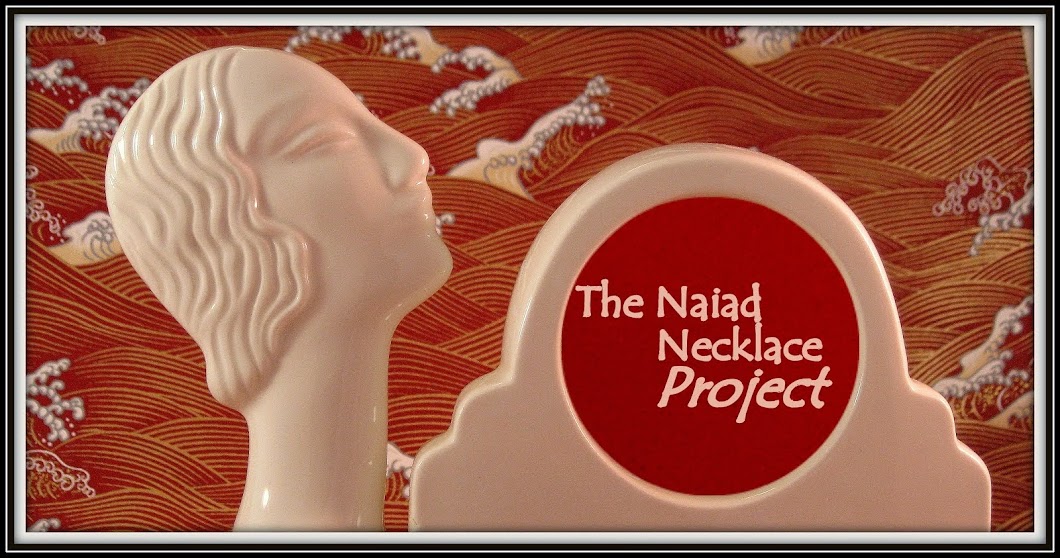Although the household baking soda solution and aluminum foil method is one of the safest ways to clean silver jewelry,
things get trickier if there are gemstones involved. Most gemstones do fine in baking soda and
water, but the method should be avoided for jewelry set with corals. For opals and turquoise, there seems to be
some controversy over whether saltwater baths are safe with some saying yes and
others, no. I don’t own any opals, so
that’s not even on the table, but I do put turquoise in baking soda
solutions. It does fine, but I generally
need to re-polish it when I am done.
Today’s piece is a near-antique, heart shaped Chinese Export
pendant with, as you can see below, a delicately traced ink painting on ox bone. What idiot, you might ask, would put *that*
in a baking soda solution???? Well . . .
given this is a blog about the stupid stuff I do, who do you think?
I too was worried about the painting’s integrity, but the
silver was incredibly tarnished. With all that silver mesh, hand polishing just
wasn’t going to clean it well. I know
there are people out there who like their silver well-patinaed, but I’m not one
of them. I decided to carefully place the
pendant into a warm (not hot) baking soda solution to a level just below the bone. Unfortunately, thanks to the miracle of
capillary action, all of the solution ended up on top of the bone painting
anyway.
Only, it looked great when I was done! I mean really great. The solution had lifted off approximately 100
years of grime and slime, and suddenly the painting looked vibrant and
fresh. Furthermore, by lifting all that
grime, the soda solution had uncovered red accents in the painting that were
breathtaking.
So I did it again.
Because all the solution had ended up on top of the painting the first
time around, the silver was still tarnished.
Therefore, this time, I didn’t bother with putting in a little bit of
water. I completely covered the pendant
and let ‘er rip. 10 minutes later, I got
what you see below. Much paint,
including all of the red, had been lifted away.
The ink that was left diffused out of the painting and settled into
grooves in the bone. In a word, I ruined
the pendant.
Next time I will either remove the painting first or stick
to hand polishing after all.